Most organizations have projects and almost all organizations want their projects to be completed efficiently on time and budget. And the truth is, it can be done. Among all the resources a project needs such as an experienced Project Manager, a dedicated team, materials, equipment’s etc. that contribute to the success of a project, scheduling is a key element in Project Management that simply must not be ignored.
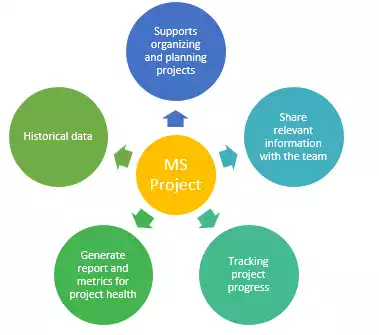
Microsoft Project as a project management tool provides benefits based on the maturity of the organizations. An organization with well-structured processes will be able to efficiently use this tool for customized applications as opposed to organizations that have just initiated process improvement and standardization. But Microsoft Project can definitely be used for few of the features listed below irrespective of the level of organization’s maturity in management model.
Microsoft Project supports organizing and planning projects – one of the first step of the planning phase in project management involves the WBS (Work Breakdown Structure) that enables to map out the key phases and their respective tasks in the project which becomes a part of the project schedule. The idea is, your scope translates into the WBS; everything in your scope must be in your WBS, if it isn’t then the WBS is not a true representation of your project scope. Microsoft Project enables creating new schedules or using saved templates to organize and plan the project as it enables establishing relationship between these tasks such that when one task moves, it highlights the changes to the subsequent linked tasks. The project schedule is an important piece of document that holds information that must be communicated to the team involved. Depending on the complexity of the project and number of people involved, integrating Microsoft Project with SharePoint enables medium to large size of teams get access to the most recent schedule based on the updates, see their assignments and also monitor their timesheets etc. to list a few functions. Project Schedule is a record that can be advantageous when it is used correctly. For example, there is really no point in making a grocery list if you are not going to refer to it and came home to realize you missed out couple of important items. Similarly, creating a project schedule and not updating it at least as often as once a week then by the time you realize delay in a task or two has severely pushed your project off its deadline… it’s a little too late. Updating a schedule regularly allows you totrack project progress and allows you to see the overall impact on the upcoming tasks to either adjust the schedule according to contract dates or to accept the change and continue with the project. The added benefit of tracking project progress in MS Project is the ease of generating reports to assess project health and supports top management decision making. Developing metric for reporting is a critical to top management and Portfolio Management because it gives them an insight into how well the project(s) are performing, analysis into why projects are delaying and creates accountability for Project Managers and their teams to top management. Lastly, often organizations take up projects that have been done before or have similarity with other projects which could be a good starting point for new projects. Therefore, archiving these schedules and reports such as risk report, lessons learnt etc. supports in planning for similar new projects and steer the organization and its projects towards efficiency.
Organizations spend billions of dollars every year on projects and most of these projects don’t finish on time or on budget. And while most organizations lose money due to delay or poor quality outcomes, many companies are taking initiatives and investing in the improvement of their project management processes for profitability and growth. In conclusion, a key element of project management is scheduling and developing metric(s) to track project progress and Microsoft Project is one tool that adapts to the organizations management model and further enhances it.


