Have you ever started a project and then, when you completed it, realized that your journey to the end was nothing like what you expected?
Many (probably all!) project managers have had this experience. Projects change as you work on them. That might be because new features are required, change requests are approved, new senior managers help shape the direction of the work, or the project context changes as a result of regulatory changes or an updated corporate strategy.
These days, project teams have to deal with emerging requirements on projects because our world simply doesn’t stand still.
With that in mind, you might think it is a bit old fashioned to be baselining your project schedule. What’s the point, if everything is only going to change anyway? Project baselines are still very helpful, and in this article we’ll look at why.
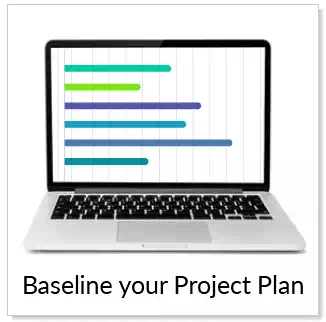
What is a baseline in project management?
A baseline is a view of your plan at any given moment in time. It’s a snapshot of what the project schedule looked like on a given date and a very useful project metric. You save the project schedule in a form that acts as a reference point.
When project managers are talking about baselining, they are normally referring to the project schedule, but you can baseline any data set on a project. For example, you can create a baseline project budget or resource profile.
Typically, whatever you have baselined, this version then becomes the ‘approved’ version. For a project schedule, for example, the baseline is the version the project sponsor signs off as being appropriate for the delivery.
What do you do with a project schedule baseline?
A project schedule baseline is still very useful for project managers, even if you expect that your project will involve plenty of changes along the way. Of course you’ll still keep your project schedule up to date, and you’ll amend it regularly with the little details that are changing – and any big details! But there’s still value in having a baseline version to look back at.
The baseline is there for comparative purposes. Here are 5 ways that you can use it on your project.
1. Use the baseline to monitor progress
Baselines can help you see whether your project work is on track or not. You set milestones as part of your original project schedule. You then update the schedule with the real start and end dates for your work.
You can also compare your up to date schedule with your baseline. That gives you an easy way to see if you are making as much progress as you thought you would.
2. Use the baseline to allocate resources
Your original project schedule would have allowed you to create a resource profile based on the resources that you needed at the time. You can use that information to request the right people for the job and to ensure they are allocated to the right tasks.
As your project changes, you’ll want to look back and see exactly what has changed. This can give you helpful information about how you have to switch up the project resources to match the new requirements.
3. Use the baseline to check your estimating process
Every so often, it’s good practice to review how you are estimating task duration and effort. Your baseline can help with this.
You used estimates to put together your original project schedule. Your then start the work. Tasks take a shorter or longer period of time than the original estimate, or they may take exactly the same amount of time as you scheduled. All of this information helps you compare your actual results to your original estimates. It can help you see if someone on the team is consistently over or under estimating their work.
This can also be helpful if you have new people on the team and you want to get a feel for whether they are estimating accurately or not.
You only get this information once you have started work. Therefore, it might not help you on this project – it could be too late to improve your estimates if you are already almost through the project by the time you’ve completed some analysis on your estimating. However, it’s useful data to have for next time.
4. Use the baseline to review project changes
You will have a way of recording project changes outside of your project schedule. But did you know that your project baseline is also a way of reviewing the impact of project changes?
You will add the new tasks (or take out tasks that are no longer required) as a result of the change. These tweaks to your schedule won’t be on the original baseline. The baseline can help you see (and justify) the difference in timeline between your original plan and your current plan. When people ask why you are delivering three months later than expected, you can point to the additional work as the reason!
5. Use the baseline at the post-implementation review
Finally, your project baseline schedule is a useful document for your post-implementation review. Whether you call this session a post-project review or post-mortem, the baseline is a helpful input to the discussion.
It gives you information about the changes and how the project schedule was revised over time, hopefully to get a better, more successful project delivery by the end. If you have taken regular baselines, these form a story of the project schedule and how it evolved.
Baselines are easy to create – your project management software tools will do this for you. They are useful as a communication aid for talking to your project stakeholders and your team. They help with reporting and analysis. They help with understanding the impact of changes.
If you don’t already use project schedule baselines do you think you’ll start now? Tweet us at @pmTips or leave a comment below. We’d love to hear how you use baselines to stay on top of your projects.

